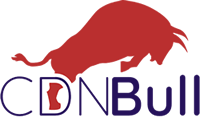Everything is ready, but I don’t want to use CDN url rewrite feature.
In some cases, you need to turn off the rewrite feature. This process does not affect background CDN processes, so your newly added media files will continue to sync to CDN automatically. If you already have a CACHE plugin that you use, you can make the CACHE plugin use the CDN by entering a [...]