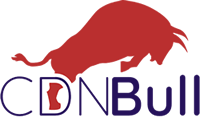How can I get the API Key for my web site?
First of all, make sure that the plugin is installed on your site. After installing our plugin, go to the “CDN for WP” section under the “Settings” tab in the menu. In the main settings section that opens, if you have not entered an API key before, you must click the “GET NEW KEY” button and complete the membership process on the page opened. If you have completed your membership process, you can add your website under the link https://cdnbull.com/my-sites/. After defining your website to the my-sites link, you can start using the CDN by entering the unique API key produced for you in the relevant section on your website. At this stage, the API key you have purchased will be controlled by the plugin.